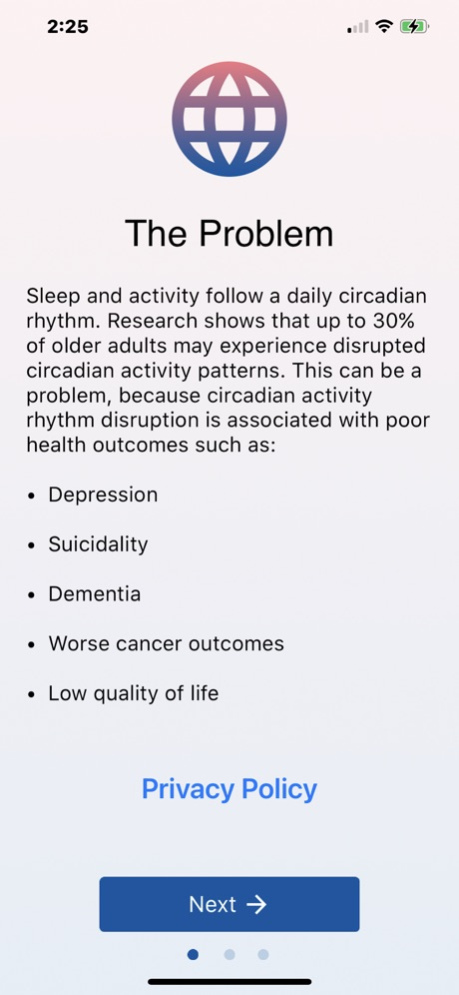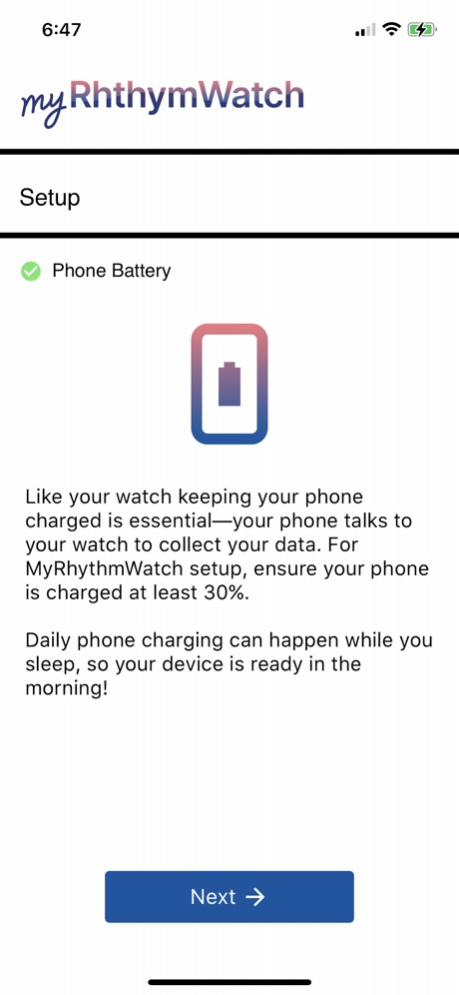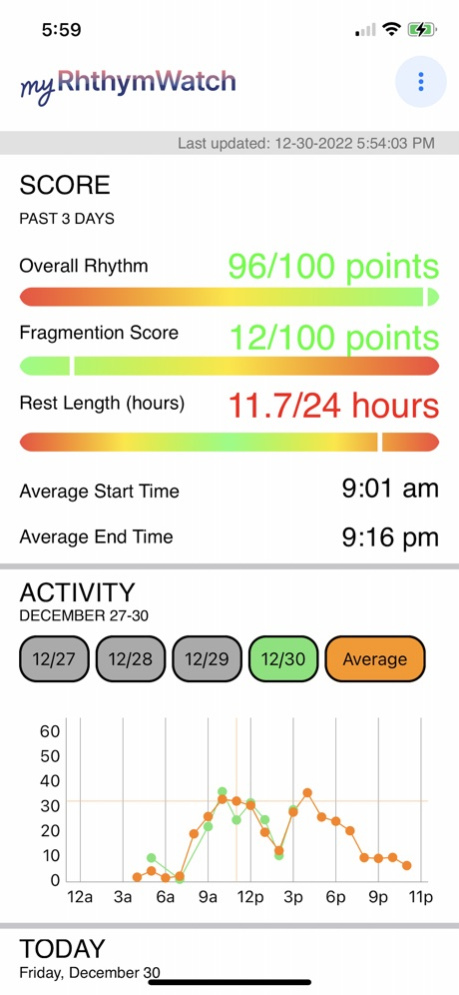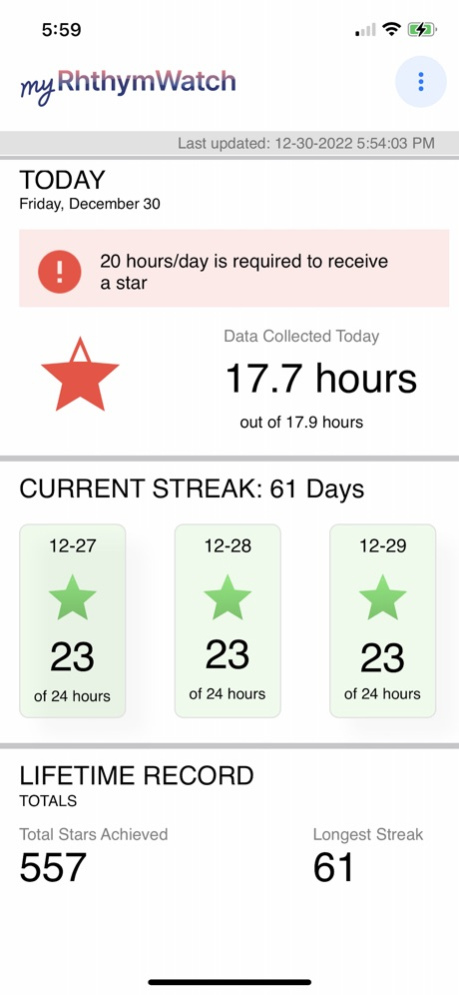myRhythmWatch 3.05
Continue to app
Free Version
Publisher Description
Our physical, emotional, and brain functions have 24-hour rhythms, also called circadian rhythms. These rhythms keep us in sync with the external world. Circadian rhythm disruption can contribute to sleep problems, diabetes, cognitive impairment, depression, dementia, and other health problems. MyRhythmWatch allows users to assess and track their circadian rhythms. Doing so - understanding your rhythms - is the first step towards improving them and optimizing your health.
For MyRhythmWatch to work, wear an Apple Watch continuously for at least three days and nights. Don’t remove it when you sleep. Only brief periods of watch removal are OK, for example, we recommend taking your watch off and charging it while you bathe; or when for brief periods when you're settling down and won't be active anyway.
Internet and Bluetooth connections are required to sync your data. After getting good data for a minimum of three days, you’ll be able to see your MyRhythmWatch scores. Weaker (smaller) rhythms and unstable (irregular) rhythms have been associated with health problems, and modifying weak/aberrant rhythms may improve wellbeing and health outcomes.
Keep an eye on your rhythms with MyRhythmWatch.
This app integrates with HealthKit functionality in the user interface.
**Although this application is currently free to download, your registration must be confirmed before use. If you are interested in using MyRhythmWatch, please email Dr. Stephen Smagula (Stephen.Smagula@pitt.edu) describing your interest, including whether it is for personal use, research, or implementation in a clinical practice.**
Oct 13, 2023
Version 3.05
Version 3.05 - Contains bug fixes.
About myRhythmWatch
myRhythmWatch is a free app for iOS published in the Health & Nutrition list of apps, part of Home & Hobby.
The company that develops myRhythmWatch is University of Pittsburgh. The latest version released by its developer is 3.05.
To install myRhythmWatch on your iOS device, just click the green Continue To App button above to start the installation process. The app is listed on our website since 2023-10-13 and was downloaded 0 times. We have already checked if the download link is safe, however for your own protection we recommend that you scan the downloaded app with your antivirus. Your antivirus may detect the myRhythmWatch as malware if the download link is broken.
How to install myRhythmWatch on your iOS device:
- Click on the Continue To App button on our website. This will redirect you to the App Store.
- Once the myRhythmWatch is shown in the iTunes listing of your iOS device, you can start its download and installation. Tap on the GET button to the right of the app to start downloading it.
- If you are not logged-in the iOS appstore app, you'll be prompted for your your Apple ID and/or password.
- After myRhythmWatch is downloaded, you'll see an INSTALL button to the right. Tap on it to start the actual installation of the iOS app.
- Once installation is finished you can tap on the OPEN button to start it. Its icon will also be added to your device home screen.